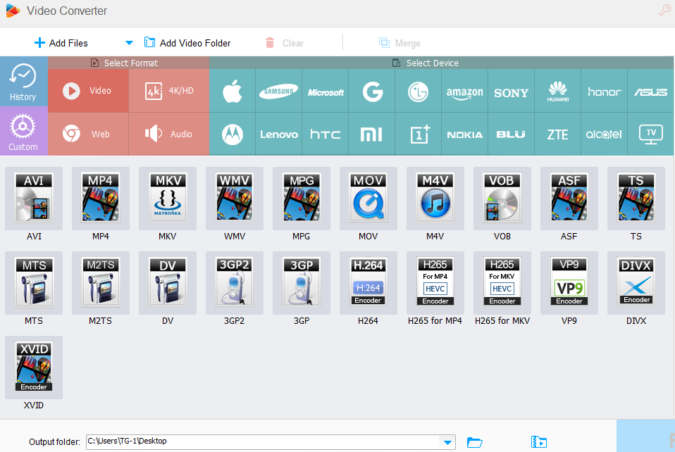How to Convert Video Formats with WonderFox HD Video Converter Factory Pro?
With the development of technology and the popularity of digitalization, more and more people like to watch videos on mobile phones, tablets, and other devices. But you may encounter the following problem: The video you want to play is not compatible with the device you have. Without addressing this issue, you may have to give up watching your favorite videos. What should we do? The most effective method is to convert the video to a common format or a format supported by the device.
As soon as you search on Google, you will find that there are many tools that can provide services and help for you. One of them is WonderFox HD Video Converter Factory Pro, which is a powerful software that enables converting videos to more than 500 devices and formats. In addition, it can compress videos to help you collect more videos on your device. Next, let’s learn about the features of the software and how to use it.
Top features of WonderFox HD Video Converter Factory Pro
1 Convert videos to 500+ formats and devices
WonderFox HD Video Converter Factory Pro is equipped with more than 500 video formats and devices. Here you can find almost all mainstream formats, such as MP4, MPG, MKV, MOV, VOB, M4V, AVI, WMV, ASF, MTS, M2TS, 3GP, etc. Moreover, you can also choose to convert between formats like MP4 to MOV. If you are not sure which format is compatible with your device, you can directly choose the output device you want, including Apple, Samsung, Huawei, Sony, Lenovo, tablets, smartphones, TVs, laptops, desktops, etc. Not only that, but it is also good at converting video to audio format to facilitate your collection of audio files in videos, DTS, AAC, MKA, WAV, FLAC, OGG, MP3, AC3, etc.
2 Download online videos from 300+ websites
In addition to converting videos, WonderFox HD Video Converter Factory Pro can also be used as a professional video downloader; therefore, it helps you quickly download videos, cartoons, tutorials, music videos, movies, etc. from more than 300 video websites., such as Liveleak, YouTube, Vimeo, Hulu, Facebook, Twitter, etc. No technical requirements or complicated operations, just copy the video link and paste it into the program.
3 Edit the video file
WonderFox HD Video Converter Factory Pro is used to edit video and audio files, as well. For example, you can combine multiple video files into one, add special effects to the video (Blur, sharpen, mosaic, etc.), change the parameters of the video, cut off the black bars in the video, delete unnecessary parts, etc.
More features of WonderFox HD Video Converter Factory Pro
- Convert SD video to HD video.
- Record screen with sound.
- Insert subtitles to videos.
- Transfer videos and pictures into GIFs.
- Batch convert videos, add 10 at one time.
How to convert video formats with WonderFox HD Video Converter Factory Pro?
WonderFox HD Video Converter Factory Pro has a multi-language and clear interface, dedicated to helping users from different regions to be proficient in using it in the shortest time. You can follow the instructions on the interface to convert videos even without any user guide.
Step 1: Go to the “Converter” section and add video files by clicking “Add File”.
Step 2: Click “Output Format” to pick the format and device that you want.
Step 3: Hit the “Run” button and start the conversion.
Final words
WonderFox HD Video Converter Factory Pro is an all-in-one conversion program that allows you to download videos, convert video formats, edit videos, and create GIFs. Its lightning-fast conversion speed makes it stand out from its competitors, but its fast speed does not cause any quality loss, so you can still enjoy HD videos. Moreover, it is also a ringtone maker for users who need it. If you are looking for a professional video converter, it will be a good choice.