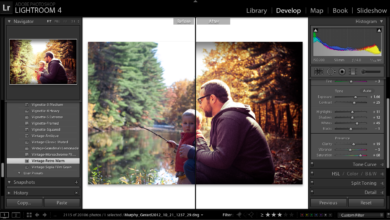How to Colorize a Black & White Photo without Photoshop
Family archives contain a lot of grayscale images. Maybe you’ve ever questioned whether it’s possible to colorize these images. In fact, it doesn’t take long to give your pictures a fresh new look. Even simple picture editors are sufficient for this. In this article, we’ll share with you the top 3 ways to colorize old photos without Photoshop. Although this software is reliable and has proven itself, in our list, you won’t find it as it has a toolkit that is difficult to master immediately, and the price is too high.
However, if you want to know more about how to colorize black and white photos without Photoshop, just follow the link. There, you will find even more options.
Top 3 Tools
Now, let’s discover 3 different programs and learn how to add colors to black and white photos without Photoshop. In this list, you’ll find PC software, a smartphone editor, and a web-based app. All of them do an excellent job, and some offer additional features.
1 Old Photo Colorizer
Additionally, there is an app for Android smartphones that will automatically colorize your old images. With this editor, you can even retouch antique portraits and fuzzy photographs with only one click. You must buy a subscription if you want to access additional features and download improved photographs in their entirety. However, let’s see how to use this app.
1. Click the Upload to Colorize button to start the process and upload your black and white image.
2. Allow the system to complete the task automatically once the photo is ready. Want to polish your image one last time? You can select one of the many filters offered by this program to improve your colorful shot.
3. By selecting the Save icon at the bottom, you can save your colored image.
2 PhotoGlory
The most convenient way to turn your grayscale photographs into color with only one click is provided by PhotoGlory, an efficient AI-driven photo restoration program. With the aid of this tool, you can quickly and easily manually or automatically add colors to your old images to produce the most accurate and realistic-looking outcome. Let’s see how to colorize a black and white photo without Photoshop.
1. The image you want to colorize can be accessed by dragging it from a folder or by clicking the Open Photo button.
2. On the Enhancement tab, click the Colorize black and white photo button. The software can quickly identify different objects in the image and recommend complementary colors for them with the use of AI technology.
3. Apply the adjustments when you’re happy with the outcome, then click the Save button in the top-right corner of the screen to save your image.
3 Deep AI
Online photo and video coloring is also possible with Deep AI, an image coloring API. It makes use of a deep learning algorithm that was developed using both color and black-and-white versions of pictures. Three basic stages make the process quick and easy. But you can only submit photographs that are a specific size, and if you’ve never used this web service before, the UI could appear awkward. Check out the guide below to learn how Deep AI can complete the task.
1. Upload your black-and-white photo to the service by clicking the Image icon first. If you want to use a picture from a website, you may also paste an image link.
2. Deep AI will automatically colorize the image after it has been opened. You only need to wait a few seconds to see the outcome.
3. Right-click on your color photo and choose Save As from the drop-down menu to export it.
Final Words
Now you know that no Photoshop is needed to add colors to your old grayscale images. You can look through the article one more time and pick the software that meets all your requirements. We hope this review was useful for you and that you’ll give your photos a new life!