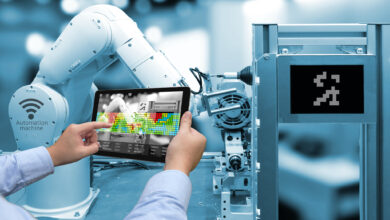How to Choose Best Laptop for Students
When we talk about student laptops, we are not limiting ourselves to laptops that can be used for completing case studies and assignments alone. Instead, they can equally be used for watching movies, playing games, web browsing, and much more. Laptops come in various types, from the simple models that can handle basic operations to the sophisticated types that can run heavy gaming applications.
Your budget is part of what will influence your decision when choosing a student laptop. Topteny online magazine will try to demystify the buying process so you don’t get all confused about which laptop will be best for you as a student. Here are some of the tips you should consider when purchasing a laptop.
1 Operating System
Windows 10 has become the commonest operating system today. It is installed on most of the laptops now. It’s highly rated when it comes to user-friendliness. You can run virtually any software on top of it, from gaming to entertainment to productivity. However, you may need to use Linux or Mac OS, depending on your area of study.
For instance, if you need to work with a software package that only works on Mac, you can buy a Mac PC. In such an instance, you cannot buy a laptop that runs Windows for such a project. So you would have wasted your money if you did that.
2 Processor and RAM
Laptops run mostly on AMD and Intel processors. Selecting the perfect device can be quite daunting. If you intend to utilize your PC for elementary game titles, college assignments, and software, you can make do with an AMD A-series or an Intel Core i3 processor.
For those who deal with graphic-intensive software or heavyweight programming, they might want to invest in laptops that run Intel Core i5, i7, or AMD A10.
Many laptops come with 4G RAM today. That is okay if all you do with your laptop is run MS Office, web browsing, and watch movies. But, suppose you will do something else that would require more memory and faster processing; the 8G RAM will be your best bet. With more RAM power, it will be easier to multitask between software no matter how heavy they may be.
3 Storage
To choose a student laptop that will be best for you, you need to figure out the kind of storage you need. Students typically store a lot of documents. They have several presentations, documents, music, movies, photos, and much more to keep all the time. The last thing you want to experience as a student is running out of storage space. Many laptop PCs are shipped between 500GB and 2TB or above the storage.
It is possible as a student to use a laptop of 500G to install any software. However, if you intend to store movies and games on that same PC, it would make sense to go for something bigger. So are you on a budget? Well, no need to panic. Another alternative is to buy an external HD for storing your movies and stuff.
4 Battery
The kind of battery you choose is as important as any other factor on this list. As a college student, you need your laptop to be powered most of the time because you will most likely be shuttling between your college and where you stay. There are times you may want to use the laptop, and you may not have access to a charging point. In that case, you need to rely on the battery to do whatever you want to do.
So how do you know a good battery? For starters, a good battery can last you for hours. I’m talking 4 to 5 hours, or even more. You can also observe the battery rating to know if it is good or not. They are usually rated as 3-cells, 6-cells, or 9-cells. The higher the number of cells, the longer the battery will last.
Conclusion
There are a couple of other items you still need to consider when you are faced with choosing a student laptop. But, you can get started with the ones that have been listed in this post.