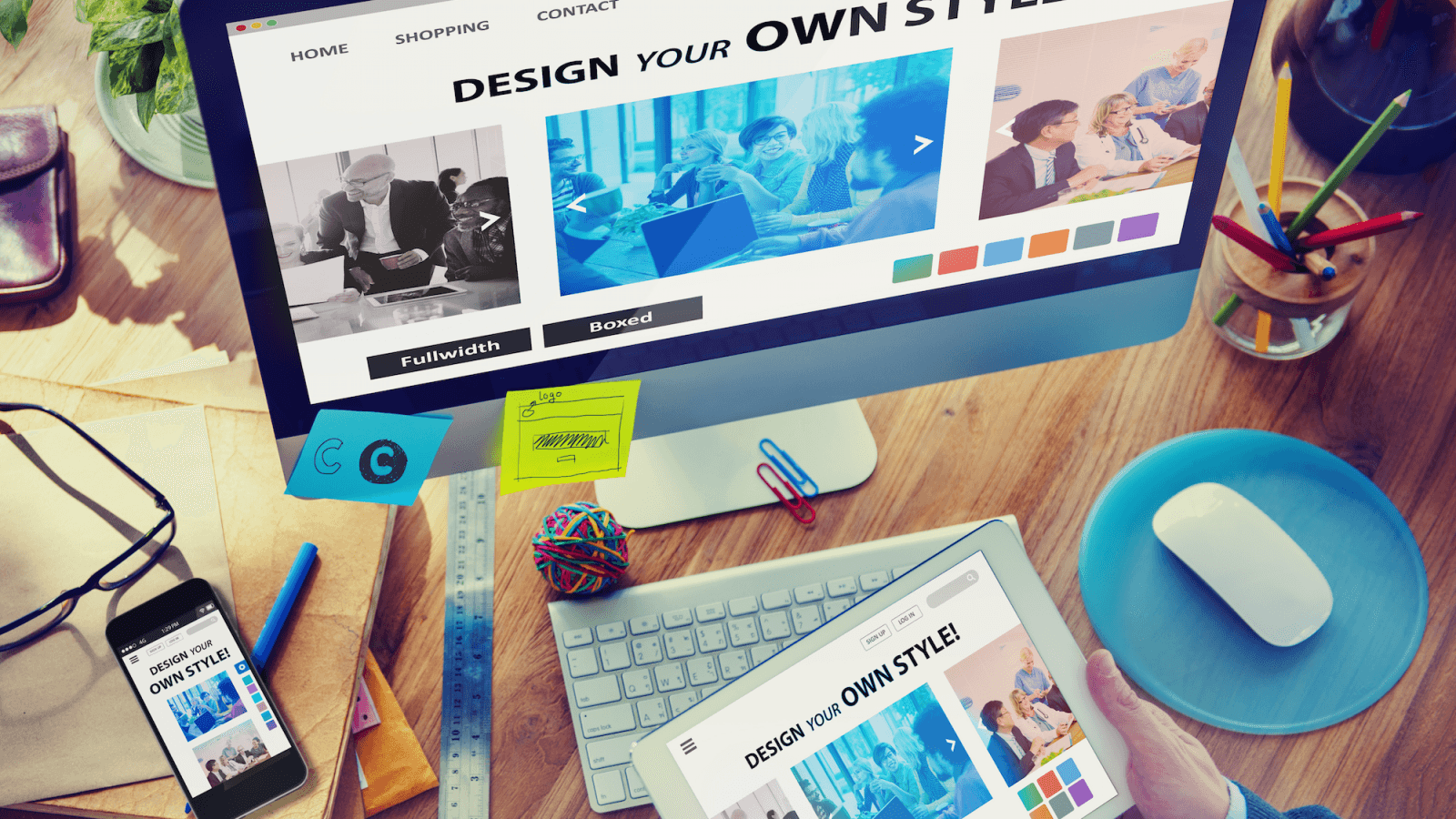Top 10 Reasons behind WordPress HTTP Errors
Written in PHP, WordPress is an online website creation tool. In fact, it’s one of the easiest, free and most efficient blogging and website CMS, or content management system. Many famous blogs, news platforms, and music websites are using WordPress. Users have to install WordPress on a web server, either be it part of a web hosting service or a network host in its own right.
The HTTP, stands for Hypertext Transfer Protocol, has response status codes. They represent a response to a browser’s request made to the server. The HTTP error codes are essential for users to troubleshoot the various issues they encounter.
Despite the efficiency of WordPress, it’s normal to encounter HTTP errors while using it occasionally. Knowing about these issues eases the task of troubleshooting them, and studying their causes allows you to lower their happenings. Following we introduce you ten of the WordPress common HTTP errors and the reasons behind them.
1 403 “Forbidden” error
403 forbidden is a client error. Client errors are those that seem to have been caused by the user. The 403 error takes place when you don’t have the permission or privilege to view the page you are trying to access.
Mostly the error pops up in WordPress while logging in to your dashboard, installing WordPress, or accessing any page on the website. The common causes of this error in WordPress are an alteration in the user’s file and folder permissions, a corrupted .htaccess file. Plus, you could run into it due to a security plugins issue. For further information on these reasons and how to fix the Forbidden error check this well-informative post on 000webhost.
2 400 “Bad Request”
The Bad Request error means that there is a client error with which a server does not process the request. The user errors cause it could be malformed request syntax, invalid message framing, or deceptive request routing.
In WordPress, you could encounter the 400 error when trying to update or publish a post. Troubleshooting it could be through deactivating the plugins to find the culprit, upgrading the WordPress version, trying a different browser or updating the current one you are using. And there are other ways to fix it if none of the previous methods worked.
3 401 “Authentication Required”
The 401 HTTP status code occurs when the page you want to access requires authentication. Therefore, it does not load until you login using the right user ID and password. In case you logged in as usual, and the error took place, then the credentials you entered are somehow invalid. However, it could also happen due to a mistake in the URL.
Fixing 401 errors in a WordPress website could be by clearing the web browser’s cache and the cookies for the site’s domain. Also, try restarting your device, resetting your internet connection, temporarily disabling the WordPress plugins and themes.
4 404 “Not Found”
The 404 error is about the URLs that don’t exist. If you are trying to access a webpage and faced this HTTP status code, it could be due to an invalid URL, missing files, or redirect to a URL that does not exist anymore.
Not Found is a common problem in WordPress. It does not have to be due to the loss of your posts. The reason is usually the deletion of a .htaccess file or a problem with the rewrite rules. So, go for fixing the permalinks settings.
5 HTTP errors when uploading images
The reasons for the HTTP errors that take place when uploading images on your WordPress website vary. You could run into one unexpectedly after updating to the latest version of WordPress. PHP configuration settings on the user’s server, such as inadequate memory limit, form another reason. There is also the effect of some plugins and scripts on the media upload. Besides, an update made by the hosting provider sometimes causes the issue. Troubleshooting the error, you can identify which of the previous factors made the issue.
6 HTTP error 500 “Internal Server Error”
It happens most commonly in WordPress due to misconfiguration of .htaccess file. Therefore you may need to check and rename it. The 500 takes place when the server fails to fulfill a request. The error message appears when an unexpected condition occurs. It might show up after activating new WordPress plugins. Also, check your PHP memory limit, for plugins, scripts, and themes often take huge space of the memory.
7 Plugin and theme HTTP errors
The user could face some WordPress HTTP errors because of plugins and themes. To troubleshoot the issue, you could disable the incompatible plugins and themes, and the ones of unreliable providers as well as those that you have not updated for long. To prevent, or at least lower the possibility of running into these errors, make sure that the plugins and themes you use are from reliable sources. You can find plenty of them in the official WordPress plugin and themes directory.
8 HTTP error 406 “Not Acceptable”
When trying to save a post or page on WordPress websites, some users find themselves face-to-face with the “not acceptable” error, preventing them from saving what they have worked on. The reason is ModSecurity updates; it’s an open source web application firewall that many of the web hosts install to protect their servers from the users’ abuses as well as the hackers. So, an attempt to fix the 406 error is to ask your hosting service provider to check their audit log file and disable the rule for your account.
9 408 error “Request Timeout”
The 408 HTTP errors appear when the client request takes a long time to reach the server. Thus the server closes the connection with the user. In this case, you need to determine whether the source of the problem is that the internet connection is not fast enough to supply the request, or it’s the server of the user’s website is causing the HTTP issue. To do so, load the website from other computers and see the results, and try other sites using your device to see if they are loading normally or not. Also, keep in mind that if the website is with huge visits, it could be a server problem due to the increased traffic.
10 HTTP errors of File permissions
Incorrect file permissions can cause unexpected HTTP errors in WordPress. They probably appear during uploading on your website and sometimes cause security issues. So, make sure to set proper ownership of your files in WordPress.
The file and folder permissions job are to tell the server who can read, run, and modify files hosted on the user’s account. These permissions are necessary for WordPress to manage and create files and folders on the server.
Knowing about the WordPress different HTTP errors and how to deal with and fix them guarantees the users more smooth and satisfying experience. It is a significant requirement to run and maintain your websites successfully.
Choosing an efficient web hosting service is another helpful factor. We hope the previous issues discussed above were informative and of value to you. Have an easy journey in the WordPress fantastic platform.